Master Networking Skills
Join my comprehensive guide with labs and tests for aspiring networking technicians today!
Your Guide to Networking Mastery
Welcome to our networking training blog, where a dedicated single-man army provides comprehensive guides, labs, and tests to help aspiring technicians excel in the networking field. Especially when training for your CCST!


A game changer for beginners!
Alex
"
Networking Training Guide
Comprehensive resources for aspiring technicians, including labs, tests, and essential networking knowledge.
Hands-On Labs

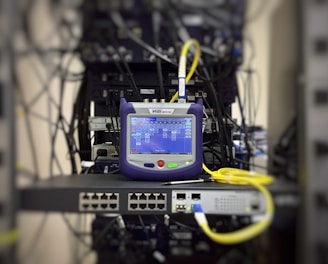
Practical labs to enhance your networking skills and real-world application understanding.




Knowledge Assessments
Tests designed to evaluate your understanding and readiness for networking challenges.
Step-by-step tutorials for mastering networking concepts and preparing for a successful career.
Tutorials and Guides
Contact Us
Have questions or need help? Reach out to me for guidance on your networking journey and access to valuable resources.
Inquire
Tylertagliareni6@gmail.com
